Starting a photo booth rental business can be a lucrative venture, and having the right equipment is crucial to its success. One of the most essential items for your photo booth shop is a high-quality photo booth printer. When it comes to photo booth applications, there are two main types to consider: inkjet and dye sublimation printers. It’s important to understand the advantages and disadvantages of each type before making a decision. To help you out, we’ve compiled a list of the top 10 best photo booth printers for your photo booth business.
However, before making a purchase, it’s important to remember that a photo booth printer is an investment. In addition to selecting a high-quality printer, it’s also a good idea to invest in a protective case to ensure its longevity. With that said, here are some of the best photo booth printers on the market today.
To start a photo booth rental business, you’ll need the following tools and equipment:
Photo booth enclosure or backdrop: This is the physical structure or background that surrounds the photo booth area.
Camera: A high-quality digital camera is necessary for capturing clear, high-resolution photos.
Lighting: Adequate lighting is essential to produce high-quality photos that are well-lit and free from shadows.
Printer: A photo printer is necessary to produce physical prints of the photos taken in the photo booth.
Paper and ink: Depending on the type of printer, you’ll need specific paper and ink cartridges to print high-quality photos.
Props: Fun props like hats, glasses, and signs can enhance the photo booth experience for guests.
Laptop or tablet: A computer or tablet is necessary to run the software and manage the photo booth.
Photo booth software: You’ll need specialized photo booth software that can capture and print photos, manage props, and provide guests with an interactive experience.
Internet connection: A stable internet connection is necessary to operate the software and upload photos to online galleries or social media platforms.
Transport equipment: Depending on the size and weight of your photo booth equipment, you’ll need transportation equipment like a van or trailer to transport it to events.
A List of Top 10 Best Photo Booth Printers to Buy
Browse our content
DNP RX1 – This is standard for RBA Photo Booths

This is among the most striking photo booth printers today. It’s compatible with Windows and Mac. Made of safe polymer plastic, the DNP RX1 is one of the best photo booth printers we recommend.
- Compact and high speed printing: 290 4×6″ prints per hour
- Readily transportable
Epson PictureMate

This is an inkjet printer with a printing velocity of 38 seconds.
- Low operating cost: about 29 cents per print.
- USB, memory card slots, optional Bluetooth – PC and Mac.
HiTi P510S

The printing framework for this machine is shading sub. And it weighs 30 lbs, so it’s quite portable.
- Prints fast 4×6 or 2×6 strips
ZINK Phone Photo & Labels Wireless Printer

This is a twofold media printer, which can print high quality photos on photo papers or stickers.
- Built-in automatic cutter
Mitsubishi CPD70DW

This restricted printer is simple to use.
- Full-featured event photo printer
- lightweight professional photo printer capable of Super Fine Matte finish prints
- Built-in energy saving mode
- Dye sublimation
DNP DS40

This lightweight printer is versatile and it can print as smart as 8.7 seconds.
- Mobility: compact, lightweight and easy to transport
- Print speeds are as fast as 8.7 seconds per 4×6 print
- A powerful print control engine
- Ergonomic design for easy-access front loading of media
- Equipped with an exclusive system
SINFONIA CS2
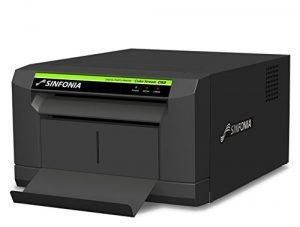
- Excellent print quality
- Durability
- Fast print speed
Mitsubishi CP-K60DW-S

The printer’s capability to print out precut photo strips is great for both of you and your customers.
Canon Standard SELPHY CP910

This printer is fit for borderless printing and is compatible with smartphones.
- Print gorgeous edge-to-edge, borderless photos in credit card and postcard sizes
- Print wirelessly and effortlessly from your compatible iPhone, iPad, or iPod touch – no drivers needed
Epson Stylus Pro 3880

Photographers prefer this Epson printer. You’d get great print quality. But the front tray is a bit flimsy. You should also learn how to calibrate the printer before getting great results.
- Industry-leading pigment ink technology
- Professional control
- Precision print head technology
- Optimal black density
- Advanced image quality architecture